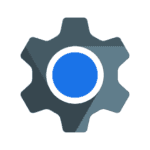Opera Browser for Android offers a fast, secure, and feature-rich browsing experience directly on your mobile device. Designed for efficiency, it provides tools to save data, block ads, and personalize your browsing, ultimately enhancing your online experience and making it more enjoyable.
Opera Browser
Opera
Opera Browser Screenshots


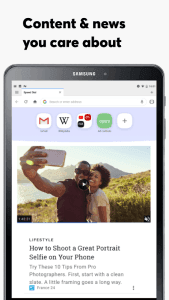
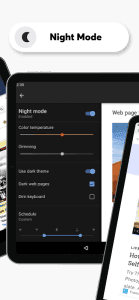





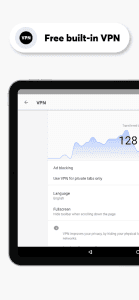
95.56 MB
Size
94.0.4936.86741
Version
6.0+
Android
Universal
Arch
About Opera Browser
Opera Browser for Android offers a fast, secure, and feature-rich browsing experience directly on your mobile device. Designed for efficiency, it provides tools to save data, block ads, and personalize your browsing, ultimately enhancing your online experience and making it more enjoyable.
Lightning-Fast Page Loading Speeds
Opera Browser utilizes advanced compression technology to significantly reduce page loading times. This means you can browse the web faster, even on slow or congested networks, saving you valuable time and frustration. Enjoy a smoother, more responsive web experience.
Built-in Ad Blocker for Clean Browsing
Say goodbye to intrusive ads that clutter your screen and consume data. Opera’s integrated ad blocker eliminates unwanted advertisements, resulting in cleaner web pages and a more focused browsing experience. This also improves page loading speed and reduces data consumption.
Data Saver for Economical Browsing
Opera’s data saver feature compresses images and videos, reducing the amount of data used while browsing. This is particularly useful when you’re on a limited data plan or traveling abroad, helping you stay within your data allowance and avoid costly overage charges.
Private Browsing for Enhanced Security
Protect your online privacy with Opera’s private browsing mode. This feature prevents your browsing history, cookies, and cache from being saved, ensuring your online activities remain confidential. Enjoy a more secure and private browsing experience.
Customizable Interface for Personalization
Tailor your browsing experience to your preferences with Opera’s customizable interface. Adjust the layout, themes, and settings to create a browser that perfectly suits your needs. Enjoy a personalized and comfortable browsing environment.
Integrated News Feed for Easy Updates
Stay informed with Opera’s integrated news feed, which delivers personalized news and articles directly to your browser. Customize your news feed to receive updates on topics that interest you, keeping you connected to the world around you.
Frequently Asked Questions
Additional APP Information
Package Name
com.opera.browser
Developer
Opera
Category
Updated
Jan 15, 2026
Content Rating
Everyone
Signature
ebe9f902c7e1fb068d7ea40dc4f2d83a6ffca41e
You are now ready to download Opera Browser for free. Here are some notes:
- Please read our APK Info and installation instructions carefully for the game & app to work properly
- Read the FAQ carefully for more details